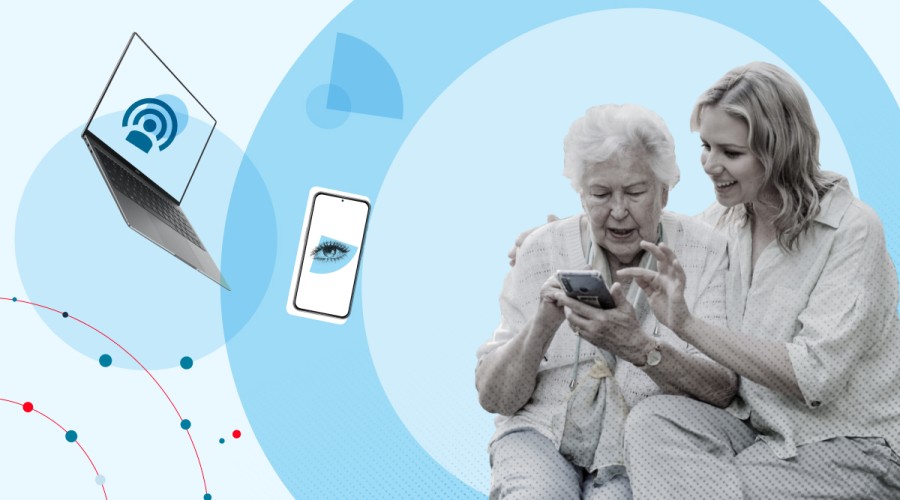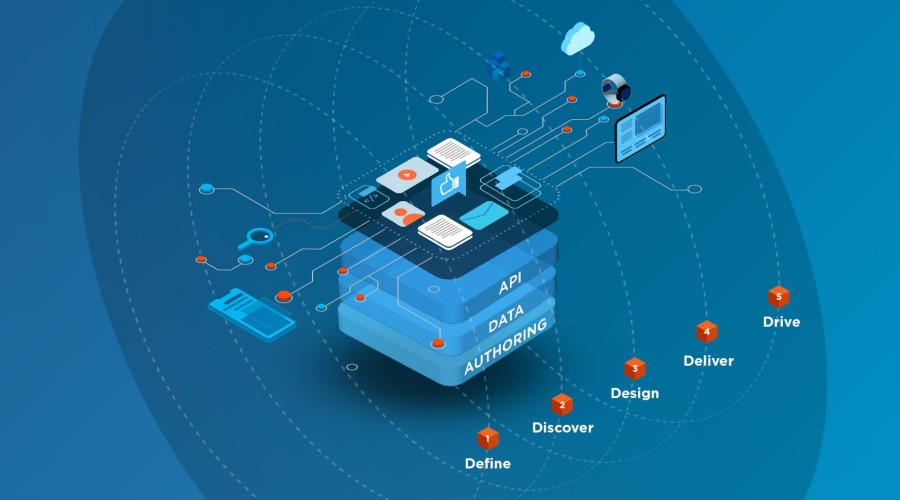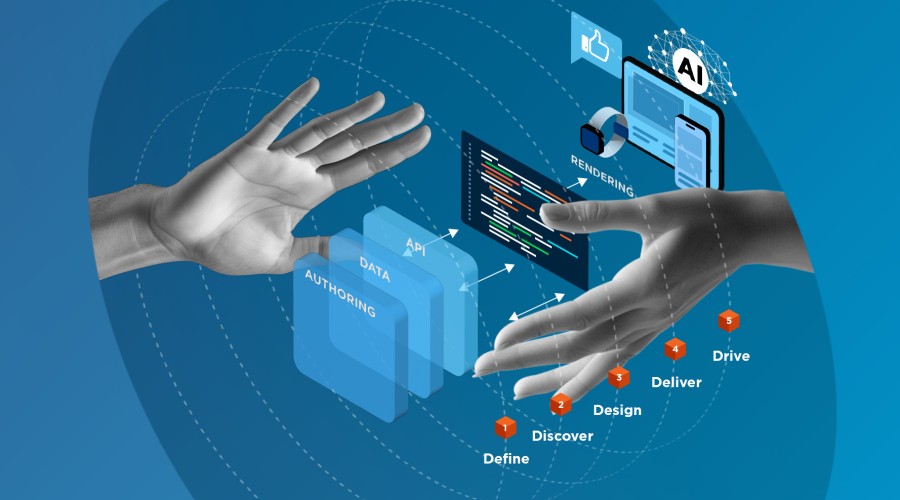Are you running Drupal 7? Concerned about the upgrade to Drupal 8? Thinking about postponing and upgrading straight to Drupal 9?
If you’re responsible for one of the 700,000 websites running Drupal 7 right now, you need to know there’s a big change coming to Drupal. We’ve had a lot of queries about the update, so we’ve compiled this blog to walk you through what’s happening and how best you can respond to it.
What’s happening to Drupal 7, 8 and 9?
This summer, the first version of Drupal 9 will be released. It’s the next stage in development for the popular open-source content management system.
Then, in November 2021, Drupal 7 and 8 will reach end of life. This means they’ll no longer get updates, bug fixes or security patches from Drupal.org or the Drupal community.

Drupal 7 and Drupal 8 reach end of life in November 2021.
Websites running Drupal 7 will need to migrate to Drupal 8, then Drupal 9, by November 2021, to ensure they stay secure. Websites running Drupal 8 will also need to migrate to Drupal 9 by that date, for the same reason.
Why are Drupal 7 and 8 being withdrawn?
Drupal 7 was released almost a decade ago. It’s been hugely popular – partly because the upgrade to Drupal 8 was a big step-change, so many sites have chosen to stick with Drupal 7. That’s why Drupal have supported it for so long. But it’s now a dated product and it’s time for it to retire.
Drupal 8 onwards relies on well-established third-party PHP frameworks. This makes for a better, more robust product. But it also means that Drupal now needs to keep in step with these frameworks as they evolve. So it has to align its product releases with theirs.

Drupal depends on PHP frameworks like Symfony.
One of these frameworks, Symfony 3, is reaching end-of-life in November 2021. It’s Drupal 8’s biggest dependency. So when Symfony 3 is withdrawn, Drupal needs to be using Symfony 4 or 5.
That’s where Drupal 9 comes in.
What does this mean for my Drupal 7 or 8 website?
Drupal.org and the Drupal community won’t be testing, updating or issuing any security patches for Drupal 7 and 8 from November 2021.
This is critical. It means your site – should you stay on 7 or 8 – risks becoming vulnerable.
Should I upgrade from Drupal 7?
If you’re running Drupal 7 right now, you have four options if you want your site to remain secure and supported:
- Upgrade now to Drupal 8, then to Drupal 9 later
- Upgrade later to Drupal 8, then to Drupal 9
- Stick with Drupal 7 and engage specialist ongoing support
- Do nothing and plan a new website on another CMS platform before the end of 2021
Should I upgrade to Drupal 8 now?
Because the upgrade to Drupal 8 is significant, there’s a heavy coding lift. The structure of the technology that underpins Drupal 8 is very different to Drupal 7.
However, Drupal has promised the upgrade from Drupal 8 to 9 will be an easy transition. There’s a window of opportunity to get the hard part of the upgrade out of the way now. Then your site can settle down and evolve, ready for the migration to Drupal 9.
Re-platforming to Drupal 8 also offers significant benefits.
You can get more detail on all these specifics in our free guide to Drupal upgrades.
What are my other options?
The re-platform from Drupal 7 to 8 is a big one. The migration from 8 to 9 is not. That’s why Drupal recommends you split the process and move to Drupal 8 first. Otherwise, you risk rushing through a major migration and an additional upgrade, in order to meet the November 2021 deadline.
We’ve outlined the benefits of upgrading to Drupal 8 in good time in our guide to Drupal upgrades too.

Download our guide to upgrading Drupal.
You can stay on Drupal 7, and even have a reasonably secure site with the help of niche support companies. But that can get expensive quickly, and you’ll still have a site running on a legacy framework. If you upgrade now, you’ll benefit from all the functionality that Drupal 8 brings as well as continued support from Drupal.org’s dedicated security team and the Drupal community’s support.
What does Drupal recommend?
Drupal.org has strongly recommended that Drupal 7 sites are migrated to Drupal 8 as soon as possible. (That’s what our team of experienced Drupal developers recommends too.)
Re-platforming now will avoid a last-minute rush next year and gives you a realistic timeline to adopt Drupal 9 before Drupal 7 and 8 are withdrawn in 2021.
So if you can migrate now, you should.
How hard is it to upgrade to Drupal 8 or 9?
The upgrade from Drupal 7 to Drupal 8 is significant. At Cyber-Duck, we advise breaking it down into four key stages:
- Audit
The audit is key. It examines your website’s custom code and content. It establishes what functionality your Drupal 7 website uses and how that functionality is provided in Drupal 8. The best way to do this is to install an audit module on your current Drupal site and then analyse its report, which logs all data and functionality migration requirements. This stage is also an opportunity to review the site and see if it meets your users’ current needs. - Recommendation
We’ll then work with you to build the recommendation for the new site. This is a step that needs a collaborative approach. The audit informs the recommendation, which covers the new site’s technical spec, plus any changes you decide to make to UX, information architecture and content. - Migration
The next step is the re-platforming itself. All custom modules will need to be migrated, along with your content. Alternative modules will need to be identified (or created from scratch as new custom modules) where there is no corresponding functionality offered by Drupal 8’s core or community contributed modules. Your website’s front-end presentation will need to be completely rewritten, because of the structural changes from Drupal 8 onwards. - Review
After the migration, there’s a stringent testing process to ensure the re-platforming is complete and has been successful.
Get a breakdown of each of these steps in our free guide to Drupal upgrades.
Drupal has indicated that the step from Drupal 8 to 9 will be straightforward. That’s why they recommend upgrading to Drupal 8 as soon as possible, to give you time to migrate, and then a straightforward level-up to Drupal 9 when Drupal 7 and 8 reach end of life.
What risks are involved in a Drupal upgrade?
Because Drupal is such a flexible, powerful CMS, the risks will be different for each site. Generally in our experience, the risks can be greater around custom-coded modules, third-party integrations like payment processing, and data migration. But it will depend on your specific setup.
Can you help me with my Drupal upgrade?
We’d be delighted to help. Our expert team of Drupal developers, many of whom have more than a decade’s experience with Drupal, have worked on Drupal sites for the likes of the Cabinet Office, Wilmington Plc and Sport England.
We’re specialists at re-platforming and setting up new CMS instances for all kinds of organisations. If you’d like to talk to us about your Drupal upgrade, just read more on our Drupal page and send us your contact details.
Read the next two blogs in this series: