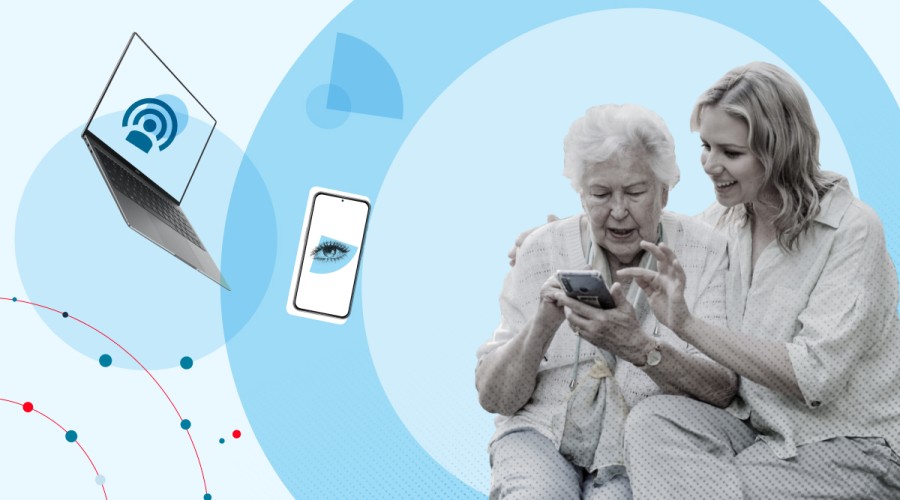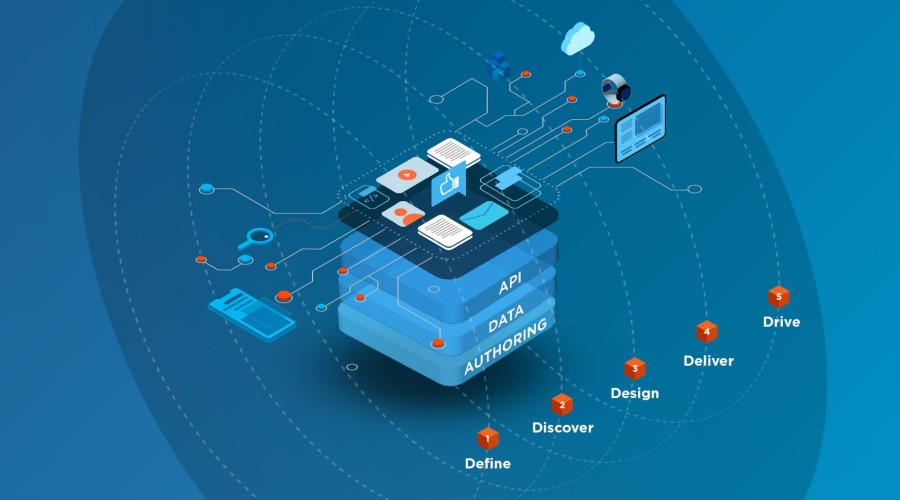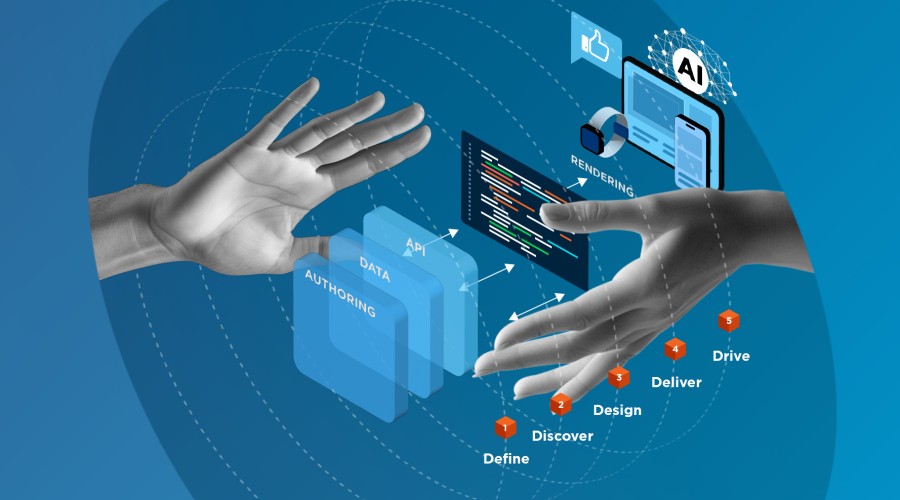Last time, I wrote about the importance of data in the modern world. Today, I’ll begin to show how you can effectively coordinate your data strategy. By utilising analytical tools, you can obtain the most transformative information.
Famously, Netflix and Tesla are among the world’s data giants. As we discussed in part one of this series, they know how to use data to steer their industries and drive them forwards – and investors know it too.
But replicating their success yourself isn’t so easy. That’s because most people’s instincts would tell them to collect as much data as possible, as quickly as possible. After all, Netflix farms the viewing data of millions every day – shouldn’t you be aiming to hit those numbers, too?
The short answer is no. These tech giants have the resources needed to create complex algorithms to gleam insights from their data. However, most companies are years away from reaping the full benefits of their data, namely because they don’t currently have the resources or algorithms needed to process the information.
The answer to succeeding with data may in fact lie with going small. So instead of pointlessly farming big data, here’s the process you should follow.
Know Your Data
To deal with your data, you need to know what kind of data you have in the first place and where the opportunities lie. This is where having the right analytics setup is key.
The goal is to know your data so you can use it to improve and personalise the user experience. Without knowing what is happening, what content is popular and where the problems lie, you’ll be as blind as a bat.
Whether you’re starting a new project or a redesign, you need to ask yourself:
WHERE IS YOUR DATA BEING HELD?
If you don’t know where your data is held, how can you analyse it? More importantly though, new EU regulations introduced in 2018 – the General Data Protection Regulation (GDPR) – will mean you’ll have to take greater care of your data than ever before. That’s because if your data is compromised, you could face stark fines: up to €20 million or 4% of your company’s turnover, whichever is greater.
HOW IS YOUR DATA BEING TRACKED?
What’s the best way for you to track your data? Does Google Analytics (GA) serve your purpose? Do you need to find an alternative third party app to better track your data?
WHY IS IT BEING TRACKED?
Big data is all well and good, but you’ll understand more about user behaviour and needs if you think smaller. Why are you collecting your data? If you can’t settle on a simple answer to this question, you’ll have an unstructured and messy data strategy to handle.
CAN I CROSS-REFERENCE MY DATA FROM ONE SOURCE TO ANOTHER?
The best data strategies allow you to extrapolate insights and apply them to other areas. If you can gather information that helps you learn about how your users interact with your platform in several areas, all the better.
In answering these questions, you can begin to craft your data strategy. You can tailor it to gather the information you need to up the ante on your UX design.
Implementing Your Data Strategy
Once you have audited and coordinated your data strategy, you should then use analytical tools, like Google Analytics, to track your data. In the past, that meant hard-coding third party tags, sections of HTML code, into your source code. But having too many tags can affect site speed and SEO, and takes up a lot of your developer’s time.
To avoid this issue, I recommend implementing Google Tag Manager (GTM) to streamline the analytical process instead.
In a word, GTM is a tag management system that allows you to quickly update tags on a website or app. The tags GTM uses most send information to a third party where you can analyse it, such as in GA.
GTM is excellent because without a streamlined management system, tags must be coded directly into your source code. This is a time-consuming approach and therefore pretty costly. But with GTM, you only need to add a single container code snippet to your site or app and you’re done: the GTM tag itself.
From the Tag Manager account, you can then administer your tags quickly and easily. You can choose your triggers and variables to control exactly how and when your tags fire, allowing you to track user journeys on your site with precision.

Google Tag Manager streamlines the data collection process. It allows you to manage which tags fire and when to let you track specific user behaviour.
Whether you need to know how long a user spends on your site or what elements they interacted with, in GTM you can coordinate your tags to collect whatever data you need.
GTM then pushes all the collected data through to a third party via the ‘data layer’, an optional JavaScript object you can use to help manage the information your tags gather. You can populate this data layer with values that GTM can pick up for processing or accounts. You can then view all this data in software like GA.
Tracking User Journeys
What’s more, by effectively coordinating your tags in GTM you can track entire user journeys. This allows you to see where users encounter problems on your site and how long it takes them to complete an action. After analysing this information in GA, you can propose solutions and improve the user experience to push your conversion rate higher.
The benefits of tracking user journeys are immense. For instance, we looked at one client’s registration process and tracked how users interacted with it to see if there was any room for improvement.
What we saw is that the client was losing users because their registration process was too long and a little convoluted. To help, we identified some of the more unnecessary elements of the registration process and eliminated these steps to optimise the entire user journey.
The result? We improved the conversion rate by almost 10% for our client and bolstered their revenues in the process.
This is the kind of benefit GTM can bring to your business, but success depends on you knowing what kind of data you’re looking for.
Next Time: Design with Data
In the finale of my Data-Driven Design series, I'll be looking at why it’s so important to approach your digital designs with data in mind from the outset - I'll focus particularly on A/B testing. In doing so, you’ll improve your users’ journeys, strengthen accessibility and enjoy higher conversion rates.
Watch this space for Data-Driven Design: Design with Data!